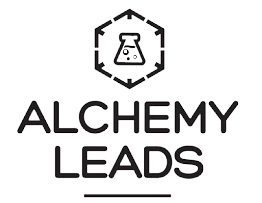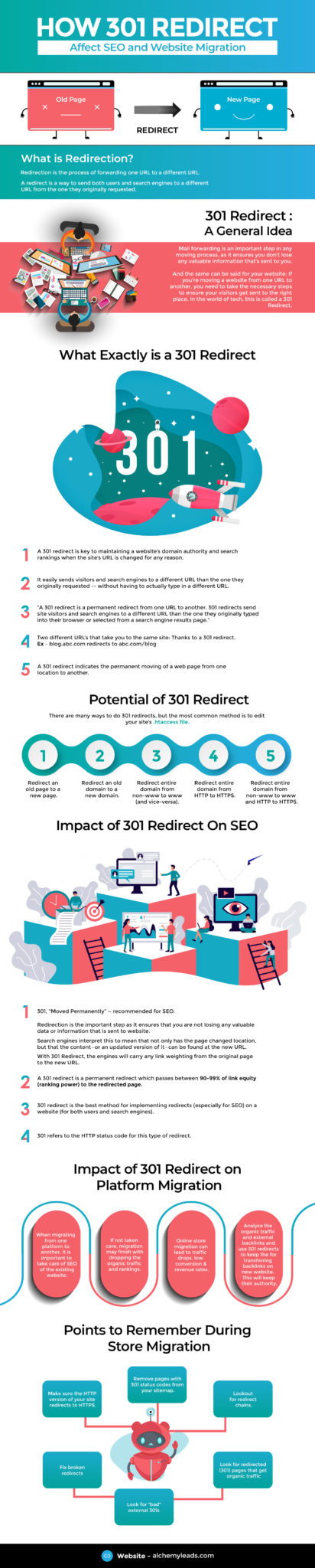


Image Source: Pixabay
Everyone in business today knows that SEO is vital to a firm’s success. The more that your team knows about SEO, the better off your business will be. That said, many companies don’t have a whole group of SEO experts on hand, let alone a single SEO expert. A little guidance can go a long way, here’s our SEO guide for proper 301 redirect planning and implementation for firms planning major site migrations.
Table of Contents
Why Care About Proper 301 Redirects?
As a manager or business owner, you may be wondering why you should care about the proper methodology in handling 301 redirects. While SEO experts know why this knowledge isn’t only necessary, but essential, many other professionals don’t readily grasp its importance.
If you mismanage 301 redirects or, even worse, don’t implement them at all, you will miss out on a tremendous amount of traffic. That loss of traffic will result in massive site migrations.
What Is a 301 Redirect Anyway?
A 301 redirect sends visitors to any given page to a different page. You can choose which page the link will take them to in the code. As you will learn in this guide, 301 redirects have many applications, and when they’re used effectively, they can stop the hemorrhaging of web traffic that brands face during site migrations.
Checklist of Things to Consider Before Planning a Major Site Move or CMS Platform Change
Planning a site migration is an enormous undertaking. A site migration refers to the process of moving a website to a different web host. When moving sites from one web host to another, there are many factors to take into consideration.
When you initiate a site migration, you will start losing web traffic to your site, and it will have an adverse effect on your search rankings. The loss is inevitable; however, there are some things that you can do to minimize the damage from these losses.
There is one notable exception to the loss in SEO standings. If you are moving a site to HTTPS, your site migration might improve your SEO.
Whenever thinking about implementing a site migration, you need to weigh whether the move is going to be worth it or not. The decision to launch a site migration is an important one and should be evaluated carefully. If your business is going to undergo a major rebranding, a site migration will be necessary.
Use a Test Server
Once you’ve decided to initiate a significant site migration, be sure to use a test server. You must utilize a test server and verify each and every redirect to make sure that everything works.
If you neglect this step in the process, you are asking for a ton of errors. Migrating a site without testing each redirect invariably leads to problems, as there are bound to be problems with some of the updated links.
By running it on a test server, you can detect errors and correct them before finalizing the site migration. It will be more costly in terms of time and money to go back and fix redirect errors retroactively than to catch them from the beginning than to throw it all out there and then start putting out fires after the fact.
Execute Site Migrations During Slow Periods
It’s always good practice to plan and execute site migrations during slow periods so that you minimize the amount of lost web traffic. The idea is that if you migrate a site during a time when few people are looking for it, even fewer people will notice that pages were down before the redirects are put in place.
Depending on your business, there might be several slow periods that you can leverage, especially for companies that focus on seasonal products. That said, many other companies are active year-round and don’t have any particularly slow periods.
The pandemic of COVID-19 has had a curious effect on the world of websites. For some businesses, like gyms, traffic plummeted and then evened out into a chilling flatline as traffic withered. Other sites, such as businesses selling cleaning products, saw their web traffic shoot through the roof. If the pandemic has slowed down your web traffic, then now’s a perfect time to launch your site migration!
When to Use a 301 Redirect?
There are multiple scenarios in which it would be appropriate to use a 301 redirect. You must know about the various applications of 301 redirects. It is equally important that you learn how to recognize when to use them.
When a Products Goes Out of Stock
Any time that you have a product go out of stock and permanently run out of a select inventory, you should deploy a 301 redirect on the web page for that product. If you neglect a web page just because the product on the page has gone out of stock, you will effectively shut out countless customers. When a customer searches for a specific item and clicks on a link to your page, and they are presented with a discouraging blank 404 page, they will move on. Moving on means they are moving away from your website and onto someone else’s, taking their money with them.
It’s always good practice to set up a 301 redirect to send customers to a page with the product that is the most similar to the one they were looking for. If a customer can’t buy an item because it’s discontinued, it doesn’t mean that they won’t buy anything else. On the other hand, if they are brought to a 404 page instead of being shown anything at all, they won’t spend their money somewhere else.
When You Are Rebranding a Company
One of the most common uses for a 301 redirect is to rebrand a company. When you rebrand a website, you will have a massive amount of preexisting content to deal with. If you aren’t particularly ambitious, you can leave all of that content behind as the new site takes hold, but this would be a wasteful and unwise decision. Everyone in business knows that quality content costs money, and that means that you should be leveraging the content that you already have, even if you are rebranding the site.
Think of all of the blog posts that you’d be abandoning, and all of the various web pages. The unsentimental might be unconcerned by the prospect of leaving these pages to oblivion, but again, that would be wasteful. While blog posts might not seem like the most essential asset in the world, they contribute to a brand’s success. The more blog posts you have, the better off your SEO will be. Cleaving a bunch of perfectly good blog posts in the process of rebranding just doesn’t make any sense from a business perspective.
That’s why you should endeavor to make sure that you salvage as many of the old web pages as you can. Remember, it’s going to be much more expensive to pay for brand new content than preserving older content that can be freshened up.
The Difference Between a 301 and 302 Redirect
In researching redirects, you may also come across something called a 302 redirect.
A 301 redirect is permanent, while a 302 redirect is temporary.
So which one should you use? The answer to this question all depends on the state of your website. Are you planning a major site migration? Did you recently list a bunch of products as permanently out of stock? Did you run out of some items that you will continue to sell as soon as more of them are produced? These are all critical questions to ask yourself when deciding whether to use a 301 or a 302 redirect.
If a product is toast and isn’t coming back ever, go with a 301 redirect. If, however, there is any chance that the product could come back and be in stock again, you should use a 302 redirect instead.
One way to help keep the two straight and not get them confused is to call 302s “temporary redirects.” due to their transient nature.
There are, of course, some scenarios in which neither a 301 or a 302 redirect would be appropriate. If you have a dead page that has absolutely no possible equivalent whatsoever, you might just have to bite the bullet and throw in a 404 or perhaps a 410 error page.
The Tricky Details
You might be surprised to hear that understanding the definition of 301 redirects and when to use them are the easy parts. The tricky details of actually implementing 301 redirects get pretty hairy, to be honest.
You can’t just say, “give me a 301 redirect on these 52 pages.” Well, technically you can, but you’d be making your IT guy want to kill you. The truth is, implementing 301 redirects is a highly technical and specialized task. Here are some examples outlining some of the dirty details of coding a 301 redirect.
If for example, you use a Windows server to redirect a single page, the code will look something like this:
<location path=”old-page”>
<system.webServer>
<httpRedirect enabled=”true” destination=”http://www.website.com/new-page/” httpResponseStatus=”Permanent” />
</system.webServer>
</location>
Now, if you want to redirect an entire domain instead, the code will resemble this instead:
<system.webServer>
<httpRedirect enabled=”true” destination=”http://www.newwebsite.com/” />
</system.webServer>
For the most part, the general code for redirecting domains would be comprised like this:
server {
# Permanent redirect to new URL
server_name website.com;
rewrite ^/(.*)$ http://newwebsite.com/$1 permanent;
}
It’s essential to know the different patterns in code for redirecting domains as opposed to a single page.
When you are moving a page to a new URL, you can use this little cocktail to get the job done:
From https://www.website.com/old-page-name/ to https://www.website.com/new-page-name/
If you happen to be working with a 301 redirect on Ngnix, you will use this beauty for redirecting a single page:
server {
# Permanent redirect to an individual page
rewrite ^/old-page$ http://www.website.com/new-page permanent;
}
In another scenario, you may need to redirect from a non-WWW to a WWW environment. In this case, you can write your code like this:
server {
# Permanent redirect to www
server_name website.com;
rewrite ^/(.*)$ http://www.website.com/$1 permanent;
}
A more thorough version would be more like this:
<rewrite>
<rules>
<rule name=”Redirect http://website.com to http://www.website.com HTTP” patternSyntax=”ECMAScript” stopProcessing=”true”>
<match url=”.*”></match>
<conditions>
<add input=”{HTTP_HOST}” pattern=”^website.com$”></add>
<add input=”{HTTPS}” pattern=”off”></add>
</conditions>
<action type=”Redirect” url=”http://www.website.com/{R:0}” redirectType=”Permanent” appendQueryString=”true”></action>
</rule>
</rules>
</rewrite>
Similarly, coding a redirect from HTTP to HTTPS would go like so:
<configuration>
<system.webServer>
<rewrite>
<rules>
<rule name=”HTTP to HTTPS redirect” stopProcessing=”true”>
<match url=”(.*)” />
<conditions>
<add input=”{HTTPS}” pattern=”off” ignoreCase=”true” />
</conditions>
<action type=”Redirect” redirectType=”Permanent” url=”https://{HTTP_HOST}/{R:1}” />
</rule>
</rules>
</rewrite>
</system.webServer>
</configuration>
These coding tips will help you find your footing when navigating the complex and highly technical landscape of 301 redirects. While helpful and comprehensive, it is by no means exhaustive, and you would do well to seek the advice of experienced digital marketing professionals.
The Simplicity of WordPress
It’s worth noting that managing 301 redirects on WordPress is comparatively much more straightforward, at least if you have Yoast SEO Premium. If you have it, then you can use the platform’s built-in redirect manager.
You should know, however, that doling out the money for Yoast SEO Premium isn’t always worth the money. The benefits of Yoast SEO Premium don’t measure up compared to how much more value you would get by partnering with a digital marketing agency instead.
WordPress does an excellent job of making 301 redirect management a lot easier, but let’s face it, the process is still bogged down in technical details that can be difficult to comprehend.
Still, Scratching Your Head on 3010 Redirects? Try a Digital Marketing Agency
This guide on using 301 redirect pages is meant to help you and your brand make better decisions. That said, many companies just don’t have the technical talent on their team to use 301 redirects effectively. You should know that it is far more costly to spend money paying your team to code 301 redirect pages and going through an expensive gauntlet of trial and error than directly partnering with a digital marketing service.
Digital marketing agencies do 301 redirects in their sleep. They have the technical expertise and the human resources to rip through these procedures and implement them effectively so that your SEO comes out on top.
There’s nothing wrong with bringing in a little help from the outside, especially when that help will save you bundles of money!
The Dangers of Going it Alone and the Importance of Having a Plan
Whether out of pride or a naive skepticism on the savings of working with a digital marketing agency, some managers might be tempted to make the mistake of going it alone. It’s true, and this guide has many helpful tips and even a generous amount of examples of the code you would use making 301 redirects. You should know, however, that you can’t go off of this information alone to enjoy the full value of redirects.
If you are definitive on performing a site migration, then you are going to need a detailed plan outlining all of the 301 redirects. The better and more thought-out your project is, the smoother your site migration will be, and you’ll retain more web traffic. .,
Many companies don’t have the expertise or technical workforce to develop and execute a complete plan for 301 redirects in preparation for a massive site migration. The importance of seeking the knowledge and skill of a digital marketing agency cannot be overstressed.
How Proper 301 Redirects Affect Search Engine Optimization (infographic)
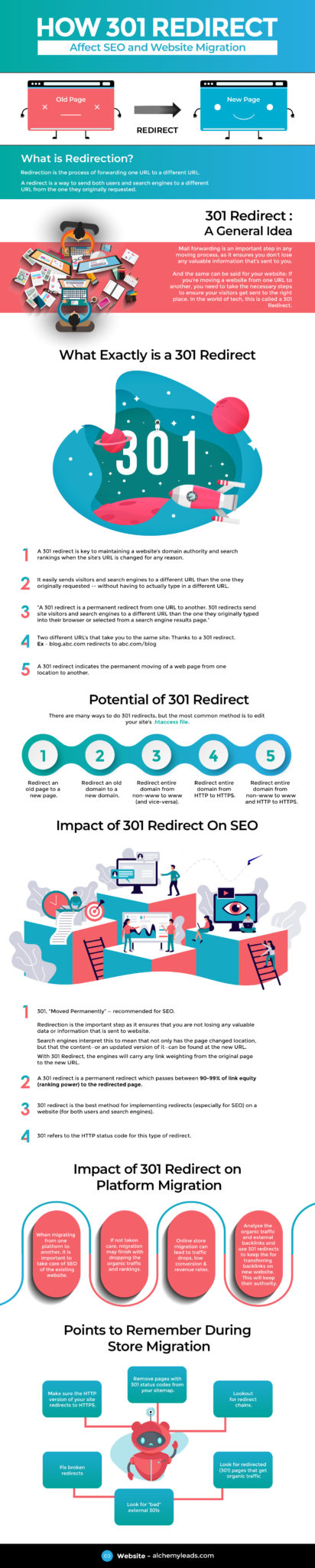
Partner with the Master, Partner with AlchemyLeads SEO
While it’s always a smart idea to partner with a digital marketing agency, you can’t just pick one at random. To get the best value out of the service, you need the best agency. AlchemyLeads is a trusted industry leader that has been blazing trails in the digital marketing arena, paving the way for countless brands to benefit from superior Search Engine Optimization.
When it comes to digital marketing agencies in the Los Angeles area, there is no substitute for AlchemyLeads, the premier agency in the region.
Need expertise on redirects and site migration planning? Then you need AlchemyLeads, connect today!