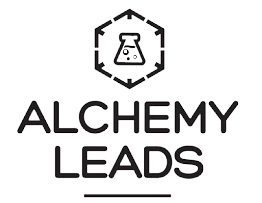Table of Contents
Understanding Entities in SEO
An Entity, simple put from its dictionary definition is, “a thing with distinct and independent existence.” But for Google and other search engines, telling the difference between someone searching for “Buffalo” the State, and “Buffalo” the animal, has been troublesome.
The word getting tossed around the most with SEO specialists these days is “disambiguation”. Which is the act or process of distinguishing between similar things, meanings, names, etc., in order to make the meaning or interpretation of a word, more clear or certain.
Enter Google’s Rank Brain and Knowledge Graph …
With new technologies in machine learning and Natural Language Processing (NLP) Google can now start to understand the semantics or meaning behind words. The relationship of words and their connectedness helps Google to understand what searchers mean, when they preform a query. Getting things down to a concept that is singular will certainly help their search user experience.
Google wants to make sure that it serves up the best answers for any keyword search being preformed. Getting rid of any incorrect results, will be a leap forward. Google has brought together a few entity databases (Freebase / Wikipedia) and has started to connect the dots between how they relate to one another. All this new meaning gets tied together in a “relationship model” called Google’s knowledge graph which can be a wealth of knowledge for both SEO’s and users.
Usually an entity will show up in a knowledge panel, with links to other content to help further help the search find the information they are looking for.
(see example below)
Why Do Entities Matter in SEO?
According to Bill Slawski (Who happens to be an entity) and thanks to his tireless work analyzing Google Patents, we know how fundamental entities are to knowledge panels and Google search.
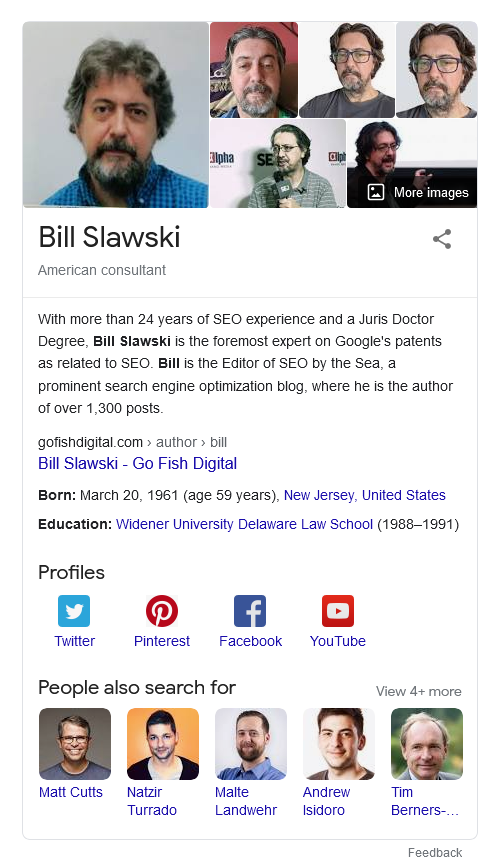
Google is using Entities and something called MREIDs (which we will get to in the schema markup section) across many services like Google Trends, Google NLP cloud tool, and Google Vision Ai.
Does that blow your mind? It should!
So if Google is using these entities across their entire search Ecosystem, don’t you think we should start to include them in our own SEO strategy and content optimization? If you want to rank in 2021, I would start to implement SEO entities as one of the top ranking factors in the industry today.
Don’t believe me? I will Prove IT!
Entities A Tested SEO Factor
Ted Kubaitis is the owner of many advanced on-page optimization tools, you can check out his page at https://seotoollab.com but the main tool I want to talk about here is CORA.
From the software page itself, CORA is described as….
Cora SEO Software is an expert level SEO Diagnostics tool that measures up to 2040 ranking factors and identifies the strongest ones and tells you exactly how much of each one your page needs!
Did you read that number? It Measures 2040 ranking factors!!

Ted is a wicked smart guy and understands what google uses in its search algorithm, because he tests it on a Monthly basis. Let me explain, Ted is also a member of Internet Marketing Gold and a frequent SEO tester. He preforms a report from CORA that analyzes if ranking factors are moving up or down in the way of importance. This includes the importance of entities and entity based rankings.
Here is what the report looks like:
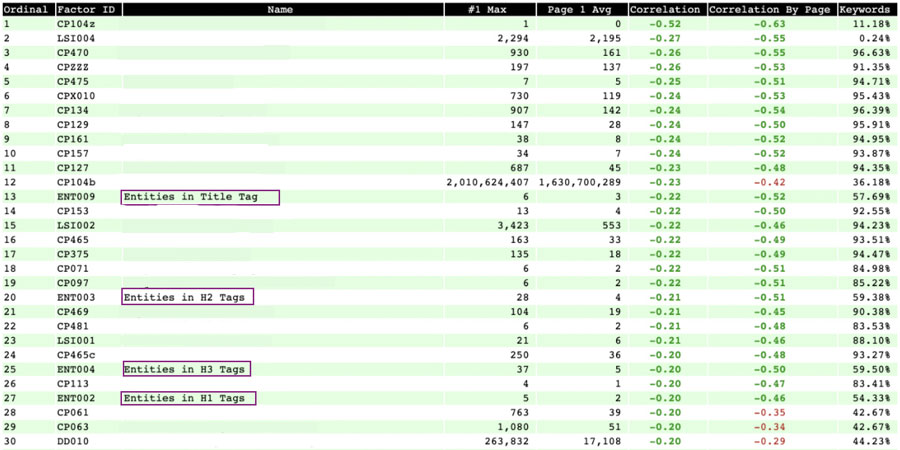
As you can see 4 out of the 30 TOP RANKING FACTORS, currently have to do with Entities… and they are consistently a top ranking factor month after month. Think about that 4 key factors, have to do with Entities and are consistently in the top 30 out of a possible 2040 ranking factors. If you want the full list of factors, you will have to join us at the link above, IMG is a great SEO platform for learning expert strategies!
Ok, you get it lets move on to the Good Stuff Already!
How Do I Implement Entities into my SEO Content?
If you are looking to get better SEO rankings and blog content into the results pages, then listen up…. Understand the concept of entity attributes and how they relate to your content and the key to success will be yours. Internet marketing is evolving right now, because of things like search intent and entity SEO.
We are moving away from the traditional content keywords in copy and moving into more holistic concepts, that tie topics together with relevance. In Googles own words…
Google announced that soon, users of its search engine would be able to search for “things, not strings”
Now, before we jump on any new bandwagons I still believe keywords have their place in your content optimization, but I also know that using an Entity would be a stronger signal to Google about what your content topic is about.
Again, for Google it is about a “one main thing” or concept that it can identify from your article copy. Usually these come up as Topics or Categories, Google Discover, or just like we see in Google My Business listings. Something that is well defined and distinguishable is going to rank better in Google than any other article that has too much ambiguity.
So How do we Do that Exactly?
Well, for starters you can simply follow some of Ted’s advice (ahem, I mean proven SEO Science) and start placing more entities in the usual, SEO Hot Spots….
- Title Tags
- H1 – H3
- Bold Text
- Page Copy
- Anchor Text
But, where do I even find these entities you speak of?!! That part is relatively easy, I like a few simple methods, Wikipedia, Google Trends, and another tool I will cover shortly. Dixon Jones from inlinks (who’s semantic SEO software I recommend highly) recently wrote an article on Entity Based SEO and mentions that…
“Unlike a keyword, which is ultimately just a collection of letters specific to a language, an entity carries meaning and is independent of the language and of the synonymous keywords that designate it.” and, “We know that Wikipedia acted as a primary trusted seed set for the Knowledge Graph. For the sake of simplicity, we can call an Entity any subject that has a Wikipedia article page,”.
Finding Entities with Wikipedia…
Its really that easy, just try any keyword search query, and add the word Wikipedia after it (Keyword + Wikipedia) and chances are you can find some great related Wikipedia pages to your topic. If you gone ahead and checked that link above, you would see that… “Search Engine Optimization” has many related concepts and you can start to see how an entity graph might be put together. There is a strong relationship between all the “blue text links” on the Wikipedia article… as they all have an entity based relationship to the main topic (SEO).
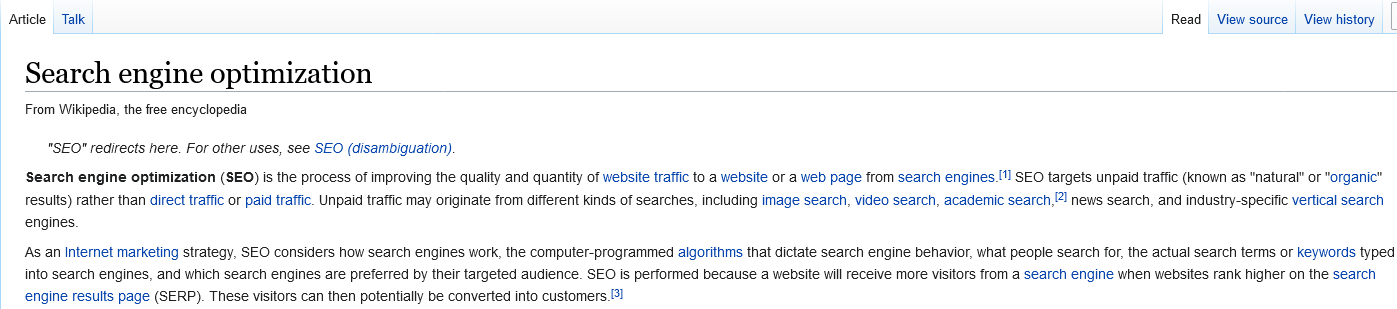
Here is a list of those Links/ Entity Topics from the Wiki Page:
- Website Traffic
- Website
- Web Page
- Search Engines
- Organic
- Direct Traffic
- Paid Traffic
- Image Search
- Video Search
- Academic Search
- Vertical Search
- Internet Marketing
- Algorithms
- Keywords
- Search Engine Result Page (SERP)
Not a bad list at all! So, if I wanted to write a comprehensive piece of content on the topic SEO, I now have the SEO Knowledge of which entities Google would like to see around the topic, “Search Engine Optimization“. I could even start to include internal links to each entity or wiki page, in our structured data markup.
(I promise we will get to it!!!)
Finding Entities Through Google Trends
We know that Google uses entities in its own tools, so we can quickly check which keywords are also an entity with a visit to Google Trends. I will use a very simple example to explain.
If I search “roof“, in the Explore bar, I get a result that looks like this…
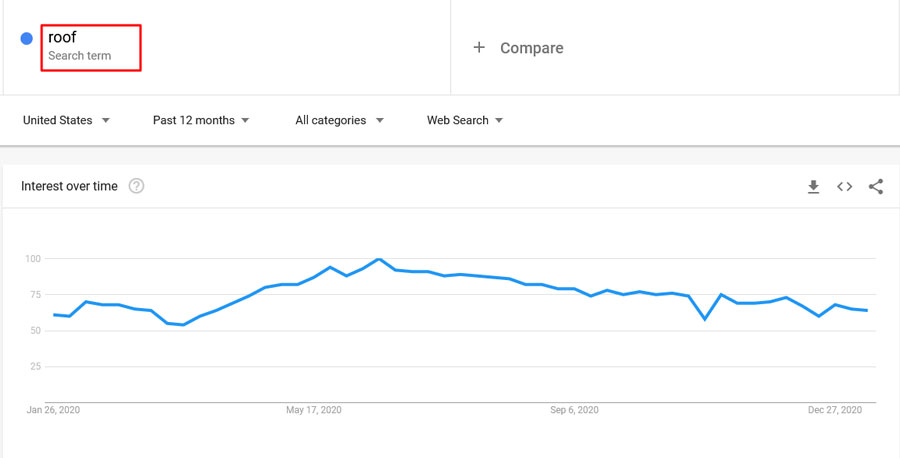
Now anything that is labeled, “Search Term” is considered a keyword and NOT an entity in Google. However, if you do another search for “Roofing” you will see a different result, and pay attention to the labeling just below the word, as it comes up as a “Topic“. See image below…
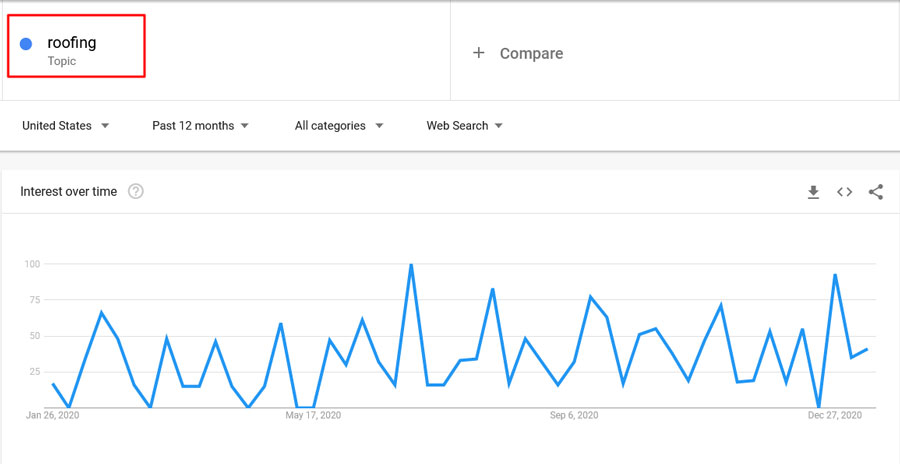
Roofing, is labeled as Topic, and Not a Keyword/Search Term. If we do a quick check over at Wikipedia, we can in fact find a page for roofing and the same thing goes for roofer. It is important to note here that even entities have classes, or entity types… which can be one of the following:
- Person
- Location
- Organization
- Event
- Concept / Thing (pretty much everything else!)
So the next SEO article you create, make sure to do a little entity research for your topic. Its super easy to implement Entity SEO and find out how other experts are using these entities to push up their results up past the competition and boosting their overall content strategy.
Advanced Schema Markup
I told you we would get to it, *Lol*. I see structured data as the final layer of Entity Goodness, or the cherry on top for more Entity SEO rankings. So far from this article, we know a few things…
- Google is Using Entities in Search
- Google is Using Entities in its own Tools
- Entities are one of the top Ranking Factors
- How to find and Search for Entities
What we don’t know yet is how to get them into our schema markup and directly inject some major “relevance” for our On-page SEO strategy. If you could tell Google directly what your content was about (well defined and distinguishable) then search engines would reward you with rankings.
This is EXACTLY where Schema comes in…
Google, needed a way to create better search results, get away from keywords and move more towards natural language and its understanding of content. It also needed a way to “TAG” or “ID” singular unique, and well defined topics. This tagging system would help Google figure out what you searched for.
A Short Introduction to MREID’s
Google has created MREID’s (Machine Readable Entity ID’s) as a way to tell Entities apart from each other. Remember our “Buffalo” problem from the start of the article? With this unique ID tagging system, Google now knows and understands the difference between the two by keeping an entity database, with all of the Machine ID’s.
The English language has a lot of words, and ambiguity in it, so the result pages were doomed to suffer unless Google could come up with a way to map out a relationship for words and derive their meaning from context. After years of analyzing text Google has gotten fairly good at using NLP, to better understand words, and what people mean by the other words surrounding it. Here is a snapshot of syntax from Google’s NLP tool.
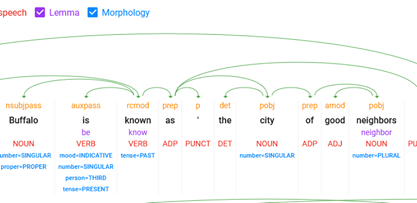
Now getting into the very technical side of SEO and MREID’s is probably way too big a topic for this one article alone, but I will tell you what you need to know. Also if you have the time, here is a short thread on Reddit on MREID and SEO. His explanation and formula was super simple, and can help you rank with entities.
- Create a list of all keywords that the page was ranking for
- After I created the list of keywords, I identified the MREID for each keyword.
- I implement Schema with SameAs links and targeted the Google MRIED search URL for each entity found
That last one sounds hard, but don’t worry I have a tool to help us source the MREID information for the keywords in your copy and will also help you with writing the Schema markup code.
Coding Schema with MREID’s and Entities
If we take a standard article or website, let’s say it is on plumbing and add some sameAs links to our either our LocalBusiness Schema or even Article Schema template, we can really show Google what the page or even site is about, in this case plumbing! This gets better ranking results than other pages, as you have directly injected into your code (which Google can render quicker, than all your text). It is a sure fire way to inject topical relevance directly into Google’s ranking system.
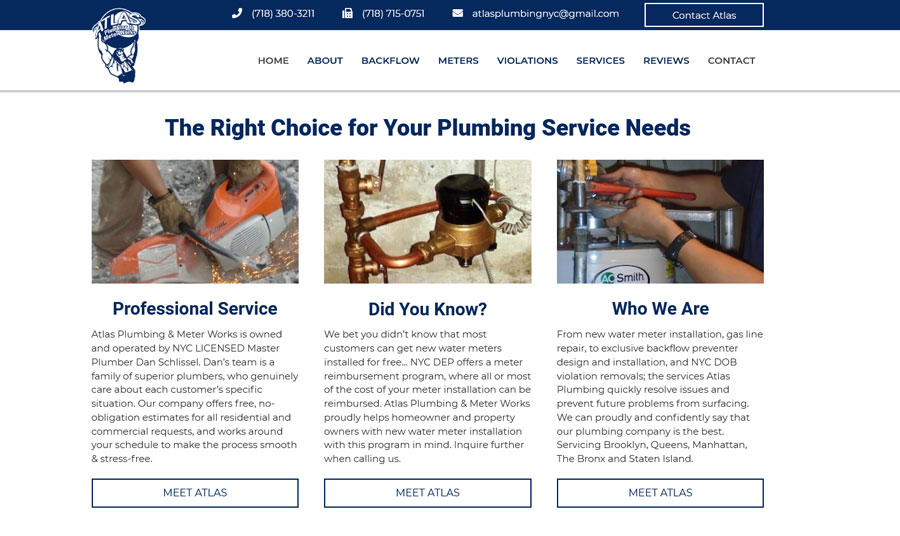
Here is a Super Simple Schema Template for Article:
<script type="application/ld+json">
{“@context”:”https://schema.org”,
“@type”:”Article”,
“mainEntityOfPage”:”https://www.website.com”,
“datePublished”: “2019-10-16”,
“dateModified”: “2019-10-16”,
“image”:”https://www.wordpress.com/uploads/IMAGEname.jpg”,
“headline”:”Article Headline”,
“wordcount”:”Number of words”,
“about”: “Article topic”,
“publisher”:
{
“@type”: “Organization”,
“name”: “Company Name”,
“logo”: {
“@type”: “ImageObject”,
“name”: “filename.jpg”,
“url”: “https://www.wordpress.com/uploads/IMAGEname.jpg”
}
},
“author”:
{
“@type”: “Organization”,
“name”: “Company (GMB) name”
}
},
},
},
}
}
</script>
As you can see there is not much going on, Its just your basic Schema article template that any WordPress plugin would auto-generate for your posts. This is why there is so much debate around Schema as a ranking factor, as most people are using the same generic WordPress SEO optimization plugins, with very little benefit for rankings as the schema code is pretty bare.
Now, remember I kept mentioning a tool that would help us with schema markup, as well as extract entities right from your page copy? TextRazor is a semi-free tool that you can use the demo option to analyze your page copy and find out which keywords are entities.
This is where you are going to get your entity links for your sameAs schema. Just copy and paste an article into the “Live Demo” text box, after hitting the “Try the Demo” button.
You should see something like this…
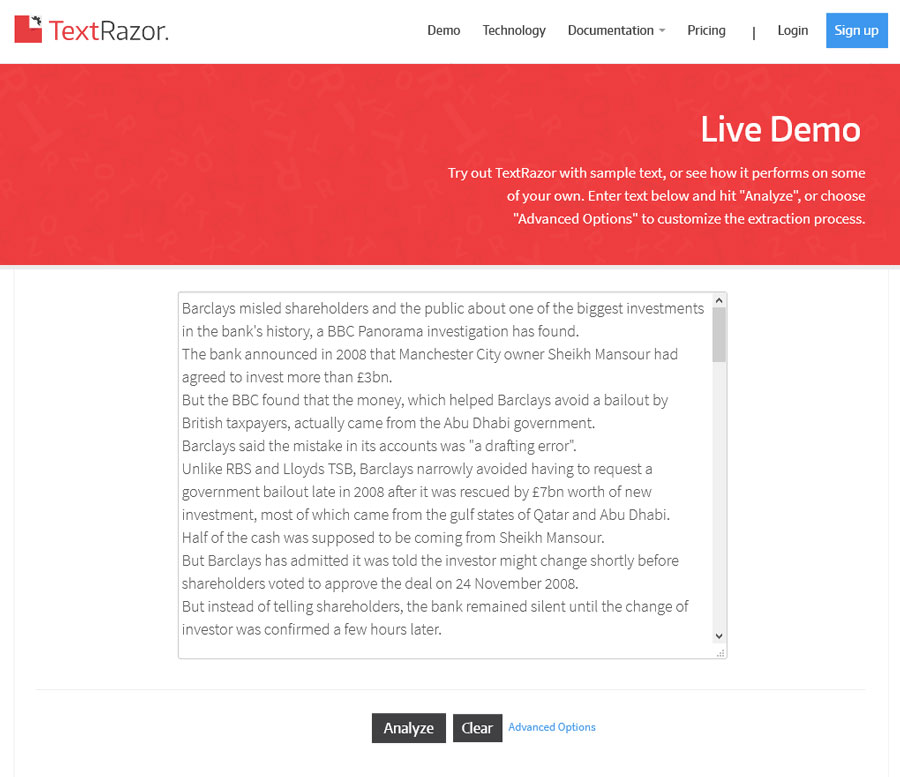
Just delete all the text, and copy and paste your article into the text box, and hit, “Analyze”. You should now see the software do its magic and give you some results that looks like this…
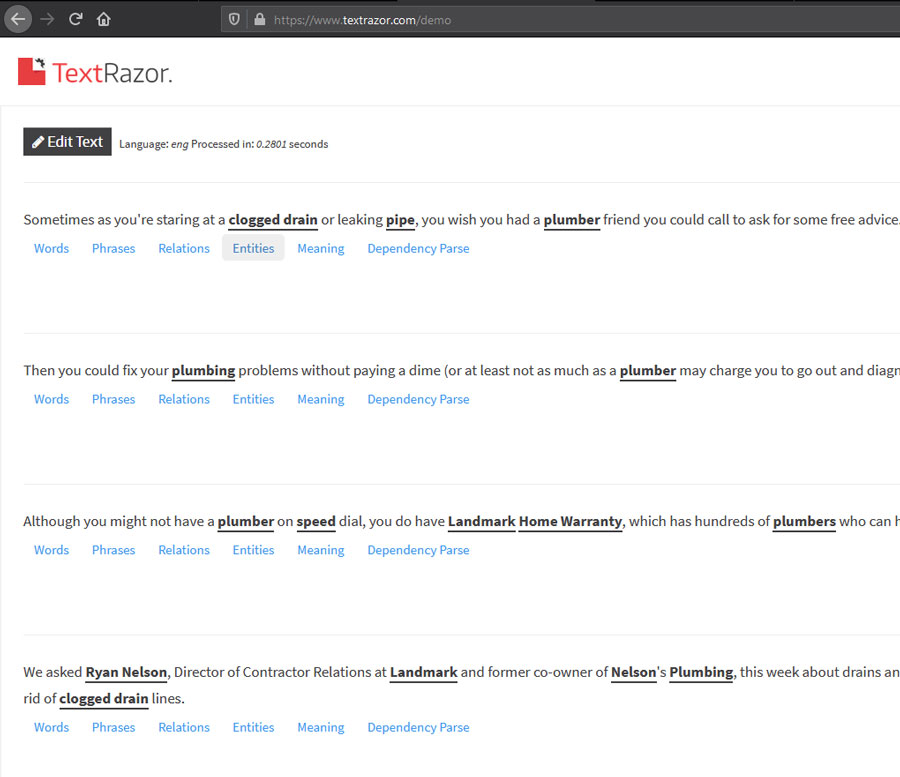
You should also notice some, “underlined keywords” these are your entities, and if you look just underneath each sentence, you will see some “Blue Links” one of which will actually say, “Entities”
Click that button to expand the list of Entities in each sentence… BOOM!
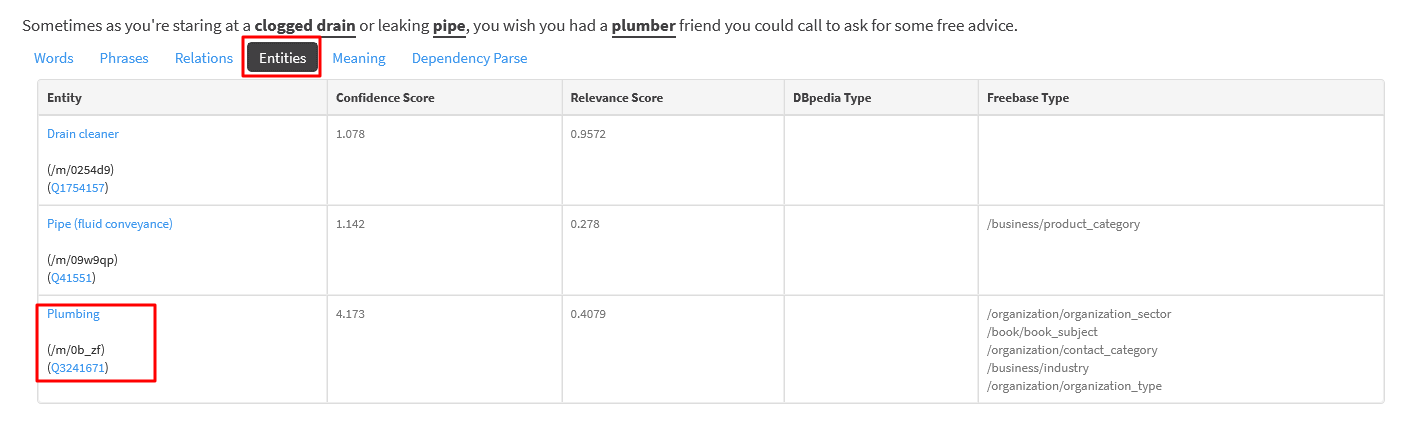
You now have at your fingertips, a quick copy and paste… SEO tool which will not only identify all of the entities from your sales copy or article content, but if you click on the “Entities” tab, it will give you all of the corresponding Wikipedia, Wikidata or MREID values/links for your schema markup!!
SEO GOLD MY FRIENDS.

Building Out Schema SameAs Links
Now before we get to far ahead of ourselves, we need to know how to code the schema type, “sameAs” and add it back to our rather basic article template.
The easiest way to do that is to add, an “About” or “Mentions” section to our article template, then add in all of the sameAs, schema links. That way Google, will know what our article is about. Here is a small code example of what that looks like…
"about":
“https://www.google.com/search?q=plumbing&kgmid=/m/0b_zf”]},
{“@type”: “thing”, “name”: “pipe”, “sameAs”: [“http://en.wikipedia.org/wiki/Plumbing”,
“https://www.google.com/search?q=pipe&kgmid=/m/0b_zf”]},
{“@type”: “thing”, “name”: “plumbers”, “sameAs”: [“http://en.wikipedia.org/wiki/Plumbing”,
“https://www.google.com/search?q=plumbers&kgmid=/m/0b_zf”]},
{“@type”: “thing”, “name”: “valve”, “sameAs”: [“http://en.wikipedia.org/wiki/Valve”,
“https://www.google.com/search?q=valve&kgmid=/m/080t7”]},
{“@type”: “thing”, “name”: “drain”, “sameAs”: [“http://en.wikipedia.org/wiki/Storm_drain”,
“https://www.google.com/search?q=drain&kgmid=/m/025cll”]}],
As you can see, we are including both the Wikipedia link, and what’s called the full Google MREID search URL for all of the Entities that we have identified from analyzing our text in TextRazor. Also please notice how the MREID URL’s are structured. TextRazor only gives us the Machine ID itself, but you must add it back to a full Google Search URL. The MREID output for the entity plumbing is “/m/0b_zf” but we need the URL to resolve if we place it in a search bar so we need add this part… “https://www.google.com/search?q=plumbing&kgmid=” which gives us the full search string…
http://www.google.com/search?q=plumbing&kgmid=/m/ob_zf
Once you have worked through your list of entities and added all of your sameAs link to your schema article template, your can start to see more top 10 rankings for your website. This is a great way to get rank in local maps and get more rich snippets for your blog post, too! You will have to check your code in Google’s Structured Data Testing tool to validate the markup, because LocalBusiness Schema, VideoObject Schema and Article Schema have different rules, for what you can put in the code. Just start out with a simple template and work your way up from there, the more you do it the easier it becomes!
You can always reach out to me here, or subscribe to my YouTube channel for more NLP, Entity and Schema Markup Tips. I really think that right now, entities are amazing for SEO rankings and enhancing your content!