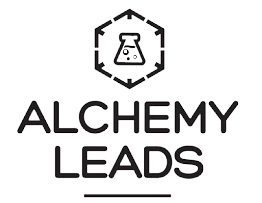Table of Contents
Redirects for SEO Complete Guide
Redirects are a crucial aspect of SEO. The primary benefit of using redirects is to provide a better user experience. In other words, redirects direct a user from a URL that no longer exists or is inaccessible to another URL instead of landing on a non-existing page.
But the purpose of redirects goes beyond providing a better user experience—they also affect how a website is crawled and indexed by Google and search engines. If not correctly used, redirects can hurt your website’s visibility on search engines.
Understanding redirects and how they work is crucial to ensure a better user experience for your users and achieving higher rankings and traffic. This guide answers all the questions you might have about redirects for SEO.
Let’s get started!
What are Redirects?
As stated, a redirect is a way to forward users and search engines from one URL to another relevant URL. In other words, when you set up a redirect, you connect an older URL that may no longer work or exist to a new one. That way, when users open the old URL on the browser, they will automatically be directed to the new one.
There’s nothing bad as having users get a “page not found” warning when trying to open a non-existing page. Redirects help solve this problem to ensure users have a better experience on your site.
Besides providing a better user experience to visitors, redirects allow search engines to understand your site better.
Redirects tell Google and other search engines where a page has been moved and whether the move is temporary or permanent. This is crucial as it helps search engines determine if the page should appear on search engine results, and if so, how?
A redirect is a command that tells a browser to forward a visitor to another page. For example, you can use the below code to forward users to page Y if page X has been permanently moved:
301 Redirect – https://www.yourdomain.com/pageX.html to https://yourdomain.com/pageY.html
Such a redirect command will automatically move visitors trying to access pageX.html to pageY.html.
Are Redirects the Same as Canonicals?
Before we move forward, let’s examine the differences between canonicals and redirects.
While canonicals and redirects may look the same on the surface, they serve different purposes. HTML rel=” canonical” tag is used to tell the search engines which page among a set of similar pages should appear in search results or which is the canonical page.
As you can see, a canonical tag is used on links that still exist to specifically tell the search engine the primary page they should index. On the other hand, a redirect is used to tell users and search engines that a page no longer exists or has been moved and forwards them to a new URL.
Even so, both canonical tags and redirects can help avoid duplicate issues and consolidate different URL versions. However, redirects do better in eliminating duplicate content and consolidating URLs than canonical tags.
When is Using Redirects Necessary?
As stated, the primary reason to use redirects is when a page is permanently inaccessible or temporarily unavailable. Of course, there are other instances when using redirects is necessary.
However, the important thing to remember is that redirects impact user experience and how search engines find and handle your site content, especially if the content has been moved.
Redirects help create a better user experience for visitors. For example, you can use a redirect to help users find what they are looking for without encountering a 404 error. A 404 error leads to a bad user experience and can make visitors leave your site.
On the other hand, redirects help search engine crawlers find and index pages without issues with broken internal links and URLs. This way, search engines can easily find live content and save on the crawl budget.
To better understand when it’s necessary to use redirects, look at the below redirect use cases:
- When you delete a page
- When you migrate your site to a new domain, you should redirect the pages from your old site to the new domain.
- When merging two websites, you can redirect the URLs from the two sites into the new domain you create.
- When carrying out maintenance on a webpage
- When you merge duplicate webpages
- Suppose you have a seasonal page, for example, a page designed for Black Friday or Valentine’s Day. In most cases, these pages are not in use, so you can redirect these pages temporarily to other valuable pages that people can visit until the season arrives.
- You have an unavailable or discontinued product in your store. You can use a redirect to direct visitors to links to other alternative products in your store.
- When you migrate your site from HTTP to HTTPS
As you can see, there are many scenarios where a redirect is necessary. You can use a redirect for an entire domain or when redirecting a single or a group of URLs.
What are the Different Types of Redirects?
Redirects work either permanently or temporarily. There are different types of redirects depending on where the redirection occurs—the server (server-side redirects) or the client (client-side redirects).
As the name suggests, server-side redirects work from the server level and use the 30x HTTP status codes. On the other hand, client-side redirects come into effect when responding to a browser request for a file. Examples include JavaScript redirects and Meta refresh.
To better understand redirects, let’s look at these different types of redirects in detail.
Server-Side Redirects
As stated, server-side redirects occur on the server. 301 and 302 are the most common server-side redirects, but in this article, we shall focus on all server-side redirects, including 307 and 308.
301 Redirects
301 redirects signal search engines that the URL is moved permanently. In other words, 301 redirects users from one URL to another. This server-side redirect is vital when it comes to a site’s SEO.
This redirect tells search engines that the original URL no longer exists and, thus, should be replaced by the new URL in their index. The best thing about this redirect is that it allows you to pass the link equity from one page to another—they pass page authority from the old URL to the new one.

When Should You Use 301 Redirects?
A 301 redirect will come in handy when you delete or remove a page permanently from your site but want to retain the link juice, traffic, and rankings. 301 redirects allow search engines to apply all SEO value to your new URL after permanently changing your content’s destination.
To better understand 301 redirects, look at the below use cases:
- When changing a URL. There are many reasons why you could change your URL, including when optimizing it better. Regardless of why you change your URL, you can use a 301 redirect to redirect users to the new URL.
- After moving your site to a new domain. A 301 redirect will help achieve a seamless transition.
- When you move content permanently
- When you merge two websites. 301 redirects can help redirect links from the old URLs to the new related pages.
- If different URLs lead to your site. If visitors access your site through different URLs, you can use a 301 redirect to redirect traffic from other URLs to your preferred URL for better visibility.
- Fixing issues with duplicate content
- Changing the site’s protocol and want to avoid broken pages (404)
Don’t Use 301 Redirects in These Instances
Knowing when to use 301 redirects is good but not enough—you also need to know when not to use these redirects. Here are instances when you should not use a 301 redirect:
- Seasonal products on e-commerce sites
- Temporary landing offers for special offers
- A/B testing
- Geotargeting
- Device targeting
- Products temporarily out of stock
In other words, using 301 redirects is not recommended if you plan to publish the original URL again.
As stated, 301 redirects can impact SEO. The redirect will transfer the PageRank from the original content to the new URL.
302 Redirect
This server-side redirect is used to forward to a new URL temporarily. Unlike 301 redirects (permanent), 302 redirects tell search engines that the redirect is only permanent. But although 302 redirects are temporary, they can still forward link juice from the old URL to the new one.
When Should You Use 302 Redirects?
You should use 302 redirects when the URL for the original content is only inaccessible temporarily, and you will publish it again. Here are examples of use cases for a 302 redirect:
- Redirecting pages that are temporarily out of stock
- Geotargeting
- A/B testing
- Pages under maintenance
- Device targeting (when you have two website versions (mobile and desktop) and want to redirect mobile visitors to the desktop website and vice versa).
Ideally, you can only use a 302 redirect if you plan to bring the site back to live later. However, if you move your page permanently to a new URL, you should not use 302 redirects.
Does 302 Redirect Impact SEO?
Since 302 redirects are temporary, they don’t transfer the link juice to the new URL. The original file will retain its SEO value.
303 Redirect
This server-side redirect is a response to an HTTP status code 303. 303 redirect is also called the “See Other” status code or HTTP 303.
303 See Other redirects visitors to another URL when the original one is unavailable.
Like 302, 303 redirect tells users that the page they want to access has been replaced with another resource. But unlike 302 redirect, 303 redirect is not cacheable. As such, you can use 303 redirects if you don’t want search engines to include those pages in their cache.
When Should You Use 303 Redirect?
The best time to use a 303 redirect is when you cannot use a 302 redirect (you don’t want search engines to cache the redirect). In most cases, use 303 redirects if you will change the redirect target during the temporary redirect.
Here are use cases for 303 redirects:
- A/B testing
- Device targeting
- Tracking
- Geotargeting
- Recurring temporary content
- Redirect without impacting search engine results
Ideally, a 303 redirect can apply to all 302 use cases that work with GET requests for subsequent requests. However, you should not use 303 redirects for websites that do not support HTTP/1.1. Also, a 303 redirect cannot be used when the redirect is permanent (the same applies to 302). Additionally, it’s not advisable to use 303 redirects if you want to pass SEO value to the destination URL.
Since 303 redirect doesn’t pass link and authority to the new URL and is not cacheable by search engines, it doesn’t affect website SEO in any way.
307 Redirect
307 is a temporary redirect status code used when the target resource has been temporarily moved to the new URL, but the request method for the destination method cannot be changed (this is when you cannot use a 302 redirect).
When using the 307 redirects, the method and the body of the request are reused when performing the redirected request. If you want to change the request method, consider using a 303 redirect instead.
In other words, use a 307 redirect if you need a temporary redirect but want to preserve the original request method for the new destination URL. A 307 redirect is used when subsequent requests require a POST HTTP method.
When Not to Use 307 Redirects?
307 is a temporary redirect. As such, it shouldn’t be used when permanently forwarding traffic from one URL to another.
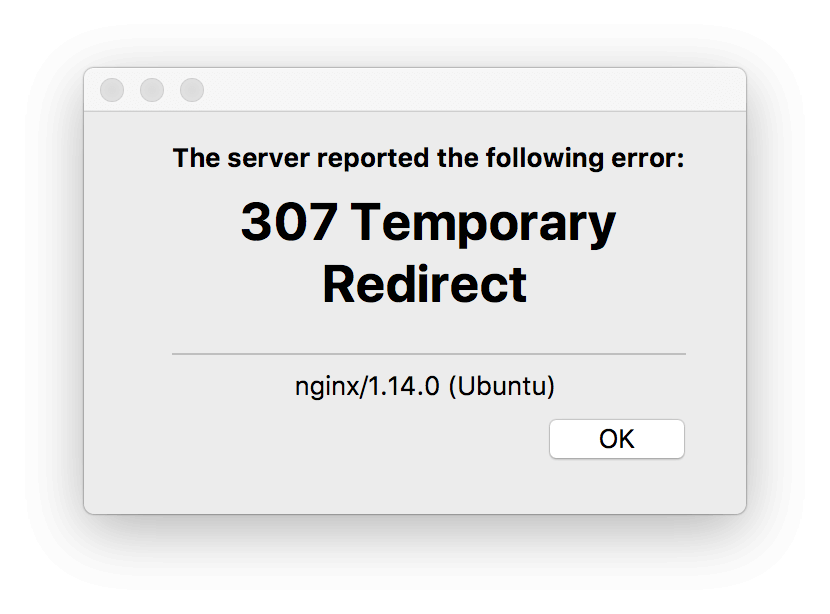
Do 307 Redirects Impact SEO?
Like 303 redirects, 307 redirects don’t impact SEO.
308 Redirect
A 308 is a permanent HTTP response status code that indicates that a resource has been permanently moved to another URL. Ideally, this is a permanent version of 307 redirects. When using a 308 redirect, the request method remains the same as the original request.
A 308 redirect transfers the link juice and SEO value from the old URL to the new URL, meaning it can impact SEO. Also, 308 redirect is cacheable by default unless it is overdriven by explicit cache controls.
When Should You Use 308 Redirects?
A 308 redirect method will come in handy when moving complex websites using the POST method. To better understand 308 redirects, look at the below use cases:
- Moving action URLs using the POST method
- Moving complex websites using the POST method
- Moving a document permanently
- Moving a domain permanently
- When the site structure changes permanently
- The site protocol changes permanently
Ideally, 308 redirects can apply to all 301 use cases. However, it’s not advisable to use 308 redirects if cacheability can negatively impact the site’s behavior.
That’s what you need to know about server-side redirects. Now let’s look at client-side redirects.
Client Side Redirects
Client-side redirects occur on the browser when trying to access a specific file. Web admins consider client-side redirects when they cannot control the server-side redirects. A good example is when you can’t access the .htaccess file to specify the type of redirect to use.
It’s, however, important to note that not all browsers support client-side redirects, which may sometimes result in errors. Also, these redirects don’t pass link juice from the original resource to the new URL, meaning they can negatively impact SEO.
Let’s now look at the two types of client-side redirects: Meta refresh and JavaScript.
Meta Refresh Redirect
This type of redirect (found in the <HEAD> section of the file) directs the browser to an alternate destination when trying to access a file. Meta Refresh redirects tell the browser to refresh or load the alternative URL after a given amount of time.
The Meta Refresh redirect code could appear like this:
<meta HTTP-equiv=”refresh” content=”1;url=http://yourdomain.com/other-url/”>
The number (1) in the example above refers to the number of seconds before the redirection occurs. Typically, website owners and marketers use this type of redirect to direct users to doorway pages containing commercial content, which is different from what they expected to see.
Unfortunately, such practices go against Google guidelines because of the following reasons:
- Processing time. For the user to see the redirected page, the browser must parse the old URL and initiate the redirect. This can mean a longer waiting time, leading to a bad user experience.
- User experience. While the user won’t see the original resource, the file will be available in their browser, leading to a bad user experience.
As you can see, using a Meta Refresh redirect might cause usability issues and impact your rankings on Google and other search engines. If you use it, set the delay time before requesting the target URL to a minimum (zero is better if possible).
JavaScript Redirects
JavaScript redirects require the client to process the redirect to access the destination URL. And like Meta Refresh redirects, JavaScript is not SEO-friendly as it can interfere with how Google indexes your pages. This could impact your SEO value and hurt your rankings.
Here’s how a JavaScript redirect could appear in your HTML code:
<script>location.href=’{<u>http://www.domain.com/’;</script>
When Should You Use JavaScript Redirects?
There are some instances where using JavaScript redirects makes sense. For example, you can use JavaScript redirects to detect a user’s language or location and redirect based on user interaction.
You can also use JavaScript redirects to redirect users to an internal page once logged in. The best thing is to consider the intent when examining whether JavaScript and other redirect methods align with Google guidelines.
If you need help with optimizing JavaScript redirects to ensure they don’t negatively impact your SEO, check out our SEO services page to see how we can help.
SEO Best Practices for Implementing Redirects
Now that you know what redirects are and when to use them, let’s look at the best SEO practices for implementing redirects:
Redirect to Relevant Alternate Resource URL
Redirecting to irrelevant alternate URLs will not only lead your users to irrelevant information but can cause a bad user experience. Always redirect to a relevant new URL to ensure topic relevance.
Redirect to the Preferred Website URL
Sometimes your website can have multiple URLs for the same page. In that case, redirect to the most relevant version of the target URL.
Avoid Redirect Chains
Setting up more than two simultaneous redirects can negatively affect your site’s performance. If you don’t know, site speed and performance are now among Google’s ranking factors. As such, avoid redirect chains to avoid lower rankings and a bad user experience for your users.

Remove Redirects within Sitemap
Don’t include redirect URLs in your sitemap. This is because Google uses sitemaps to select the URLs you want indexed (canonical URLs). As such, if you include a URL in your sitemap and then redirect to another, it will be hard for Google to choose the canonical one, which will impact your visibility.
Regularly check for any redirect URLs in your sitemap and remove them or replace them with live URLs.
Redirects for SEO Guide – Wrapping Up
SEO is a vital part of business growth in this digital age. So, when dealing with anything that can impact SEO, like redirects, you should be careful to ensure you don’t lose the SEO gains you have made so far or have it rough when starting your SEO journey on your site.
While redirects may sound like very familiar work, mismanaging them can significantly hurt your site’s rankings and visibility, leading to traffic loss.
When dealing with redirects, you should partner with an SEO agency that understands the importance of redirects and their impact on your website.
AlchemyLeads is a reputable agency in the digital marketing world. Having handled SEO for hundreds of brands in various industries, we can help with your digital marketing efforts in promoting your business and ensuring great visibility and traffic.
Whether you want a successful migration without losing your SEO value and rankings or starting a new site from scratch and need an SEO nerd to guide you on the right path, we’re your go-to digital agency. Contact us now, and we’ll schedule a call to learn more about your business and create a customized SEO strategy for your business.