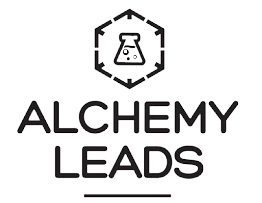It’s everyone’s goal to rank on the first page of Google for relevant search queries. After all, achieving higher search engine rankings means more visibility, visitors, and conversions.
One way to achieve a higher search engine ranking is via search engine optimization (SEO). However, people have been using unethical techniques to achieve higher rankings in the recent past because they realized how important Google is for their businesses. While websites achieved the desired results through these spammy practices, it is now different as it can lead to Google penalty.
Google has been updating its search algorithm to ensure that only websites with good user experience rank on top of search results. In other words, Google wants to ensure that its users get the most relevant and valuable results to their search queries.
Of course, it’s within your right to optimize your website for SEO to make it easier for search engines and people to find and analyze your pages. However, using unethical or “Black Hat” SEO techniques is where you should draw the line.
Google is growing smarter every day—it can recognize deceiving practices and take action against your website. This explains why it keeps updating and changing its algorithms and issuing penalties to websites that violate its quality guidelines.
Getting a Google penalty is a painful experience for website owners. Luckily, you have come to this post. Here we look at the common Google penalties and how to fix them.
Table of Contents
Understanding Google Penalty
A penalty is a punishment given for not following the set guidelines. When it comes to a Google penalty, this is a punishment that a website gets when it fails to adhere to Google set guidelines. More specifically, Google penalties discourage websites from practicing unethical techniques to get the top spot in search engine results.
Imagine waking up one day only to notice that your website is stripped of its valuable rankings? That’s how bad a Google penalty can be. In worse scenarios, your site will not just lose rankings for targeted keywords; it may also lose ranking for branded keywords as well.
A Google penalty can occur after a manual review of your site—when Google suspects that you may be using black hat SEO techniques on your site. It can also come following an update to their ranking algorithm. It is, however, important to note that an algorithm is different from a penalty.
Algorithms refer to a set of rules designed to deliver the desired outcome automatically. Think about Penguin and Panda, which are designed to lower ranking results for websites that don’t meet Webmaster Guidelines. On the other hand, algorithms reward websites that meet Google’s quality standards.
The truth is when you are on the wrong side of an update, it will feel as though a penalty has hit you because you will lose valuable organic traffic. Probably, this explains why most people treat algorithms as penalties.

What is the Difference Between Manual and Algorithmic Penalties?
As earlier stated, Google penalties are categorized into two main categories: manual penalties and algorithmic penalties. Let’s look at each of these in detail.
Algorithmic Penalties
Google uses complex algorithms to search out web pages containing the keywords you search to give you useful and relevant information. Google algorithms keep changing from time to time to improve search results quality and boost user experience. The worst part is that Google’s algorithm updates are unpredictable.
Algorithmic penalties involve two Google algorithm updates: Panda and Penguin.
Panda Penalty
You’ll experience a Panda penalty if your website manages to rank despite publishing poor low-quality content that doesn’t benefit the user. In other words, this penalty looks at the quality of content published on a website. The worst part about this penalty is that it affects the entire site, even if only one part of your site has issues.
Panda penalty aims at getting rid of thin content, duplicate content, poorly written content, inbound links, and brand searches. If you’ve published content that doesn’t meet the criteria even on a single page, Google will apply the penalty on the whole site, thus affecting even high-quality pages.
Penguin Penalty
Google Penguin update aimed to reduce spam to ensure that users get high-quality content. The update was first released in 2012 but has undergone many updates to enable it to scan for potential violations and potential penalties for violators.
One sure way to determine whether a Penguin penalty has hit you is by monitoring your traffic using Google Webmaster Tools and looking for a sharp drop in rankings for specific rankings.
The Penguin penalty aims at identifying poor-quality backlinks. More specifically, this algorithm bases its functions on the assumption that a quality site links to another quality site while a poor site links to another poor site.
That means you will increase your chances of ranking if other websites that Google trusts link to you. On the other hand, you are likely to suffer a penalty if you link to spam sites.
More specifically, this update targets sites that buy links from spam sites to boost their rankings artificially. You can avoid this penalty by taking time to create better backlinks. One way to achieve this is by creating well-researched and informative content that users find helpful. This way, high-quality sites will be happy to give you backlinks.
Manual Penalties
There’s nothing worse than receiving a message that your website has received a manual penalty.
Through manual actions, Google can delete websites pages or an entire website if they are convinced you’ve broken their quality guidelines. Manual penalties are not related to Panda or Penguin but rather Google team members who manually demote a website for breaking the rules.
Unlike automatic penalties, manual penalties are issued by an actual human from Google Team. The penalty is issued after the reviewer determines that your site has violated Google’s guidelines, and the action is communicated through the Google Search Console. Team Google will also email you notifying you about the action.
In most cases, your website will lose its rankings if it is hit with a manual penalty. The fact that manual penalties involve real humans from the Google team makes manual actions one of the serious penalties from Google. The best way is to avoid them and, if they happen, take swift measures to resolve the issue.
After fixing the issue, you can send a reconsideration request to the Google webspam team. After reviewing the issue and being satisfied that you comply with Google Webmaster quality guidelines, they will lift the ban. The Google team will communicate with you when they receive your request and when they’ve reviewed it.

Common Google Penalties and How to Fix Them
Now that you understand both manual and automatic Google penalties, now it’s time to look at common Google penalties and how to resolve them.
Scrapped Content or Thin Content
Thin content refers to low-quality or shallow content that doesn’t benefit the reader. On the other hand, scraped content is content republished from another website without adding any additional value.
In other words, a website is said to have thin content if it focuses more on quality over quality content, hoping to get more traffic. However, this is a bad SEO practice that will only hurt your rankings. Google will detect thin content and penalize your website.
The 2016 Panda 4.0 algorithm update aimed to lower the visibility of low-quality content in search results
Solution
Being hit with a Thin Content manual action is devastating. The best way to fix this issue is to improve or delete the affected pages. Tools such as SEMrush can help identify duplicate content on your site. You can also identify low-quality using metrics such as time on site and bounce rate and take the necessary actions.
Just one thing. Remember to 410 redirect any pages you remove. Once you fix the issue, request reconsideration from Google.
How to Avoid the Thin Content Penalty?
- Avoid mass-producing your content as this results in low-quality content
- Only outsource your content needs to freelancers specializing in your industry and those you can monitor. This way, you will only publish valuable content on your site
- Create long-form and relevant content
- Conduct proper keyword research to ensure your content match user’s search intent
Keyword Stuffing
While keywords you use in your content play a critical role in determining where Google ranks your pages, stuffing keywords will work against your website. Gone are the days when you could use keywords several times in your content and expect to improve visibility and search engine rankings.
Google aims to provide its users with the most relevant and valuable content and penalize your site if you’ve stuffed keywords to gain higher rankings. This penalty can affect parts of the website with stuffed keywords or an entire website.
How to Fix
Google Search Console will help identify pages affected by the penalty. Using CSS positioning, identify similar text and hidden content and then take the necessary actions (remove or improve it to make it more visible).
You’ll also want to identify and remove stuffed keywords from your content and any repetitive phrases in title tags. Once you have resolved all issues, forward your reconsideration request to Google.
Link Schemes
We cannot underestimate the need for backlinking in SEO. Google uses backlinks, among other things, to determine whether a website is a trusted source of information or not. Ideally, if high-quality websites link to your site, Google will view your site as authoritative and rank it better.
However, this SEO technique has been greatly misused by web admins looking to get more backlinks using unethical ways or spammy links. Luckily, Google has developed algorithmic penalties to deal with spammy links over the years.
In other words, Google is against buying or selling links to improve organic search traffic as it violates Google’s Webmaster Guidelines and will lead to manual penalty action.
You may also receive a manual action if you sell links from your website or have engaged in a “link to me and I’ll link to you” exchange. Unnatural links from your website can affect parts or your entire website rankings.
How to Fix
Go to Google Search Console. Download your site’s link and look for any unnatural or low-quality links to your site. Once you have the list, reach out to the website owners and ask them to add a rel=” follow” attribute or remove the links. If this doesn’t yet result, consider creating a list of backlinks to disavow (deny responsibility) and submit the list to Google Search Console. (Note: You should use this feature with a lot of caution as it can hurt your site’s ranking if misused).
On the other hand, you should check Google’s extensive list to see what non-compliant links are to remove unnatural links from your website. Remove any such links from your website or add the rel=”nofollow” attribute. After handling these issues, request Google reconsideration through Google Search Console.
User-Generated Spam
You are at risk of user-generated spam penalty if you allow guest posts, run a forum, or allow blog commenting. Spam links to low-quality pages can make users lose trust in your site. Sometimes, people will comment on your blog with spammy links for the sole purpose of getting a backlink from your site. Such unethical practices will hurt your site’s rankings.
How to Fix
There are several ways you can prevent user-generated spam on your site, including:
Disable Commenting
The only sure way to prevent comment spam is to disable commenting altogether. You may also want to use comment moderation tools to filter and ban spammy comments.
Anti-Spam Tools
Spammers are known to use automatic scripts to comment on different websites. You can significantly prevent comment spam by integrating Google reCAPTCHA.
Noindex Meta Tag
Adding an index meta tag to pages posted by users means that the pages will be accessible via your website but won’t be indexed by the Google Search algorithm.
Nofollow Attributes
You can also make inappropriate commentators links no-follow links to prevent Google from linking those pages to your site.
Cloaking: Sneaky Redirects
Cloaking involves providing different results to users and Google for a search query. More specifically, sneaky redirects involve sending users to one page while showing Google a different one.
This practice violates Google search guidelines. This penalty can either affect the individual pages or your entire site
How to Fix
To identify affected parts of your website, go to Google Search Console > Crawl > Fetch as Google. Check at the content fetched by Google and the content of your web pages and note the difference. Resolve any differences between the two to ensure they are the same. Ideally, you need to remove sneaky redirects that lead users to an unexpected destination. Once you’ve done this, submit a reconsideration request to Google.
Sneaky Mobile Redirects
It is common to have the mobile version of your website display content that’s slightly different from the desktop version. After all, there’s a need to modify images and other visuals to become easily viewable on a smaller screen.
However, you should ensure that the user is redirected to a similar page when doing this. The problem comes when some of your pages redirect mobile users to different content from what is visible to Google crawlers.
This is a violation of Google search guidelines and can lead to a bad user experience.
How to Fix
Sneaky mobile redirects can sometimes happen without your knowledge. In that case, review the Security issues report to determine whether your site is hacked. You also need to check if the redirects are due to third-party scripts and elements.
Steps to take:
- Remove any third-party scripts you have no control over
- Review your site on a mobile device to determine if the issue is resolved
- Remove any scripts or elements culpable for sneaky redirects from your site. You may want to debug the issue and re-install if the script is important
The best way to confirm compliance is to look at your site on a mobile device. Go to Google Search Console > Security and Manual Actions and request a review. Tell them about how the issue occurred and the steps you’ve taken to prevent the issue from repeating itself in the future.
Google will remove the manual action when it determines that your site no longer violates its guidelines.

First Click Free Violation
It’s not uncommon to see a website that wants users to register or subscribe before accessing its content. This is a bad practice that violates Google First Click Free policy and can lead to penalties. Like sneaky redirects penalties, this penalty can impact specific portions of your website that violate the guidelines or an entire website.
How to Fix
Make sure that you display the same content to Google and users of Google services. As usual, submit a reconsideration request from Google when you’ve fixed the issues.
Pure Spam
Some websites engage in spammy techniques without any consideration. These unethical practices include cloaking, scrapped content, automated gibberish, among other spammy actions that violate Google search guidelines that can affect partial matches or site-wide matches involving the entire website.
How to Fix
Fixing this issue is straightforward (if it’s your first offense)—stop engaging in spammy techniques on your site but rather follow Google’s Webmaster Guidelines. Once you fix the issues, submit a reconsideration request.
Pro tip: Make an effort to avoid committing this offense again, as Google might not forgive you the second time.
Cloaked Images
Like content, images can also be cloaked. An image will be considered cloaked if it is overshadowed by another image or when users are directed to another page after clicking it.
The Fix
The best way to avoid this penalty is to ensure you display the same image to Google and your visitors. Once you fix the issue, request reconsideration from Google.
Hacked Website
Hacking is not a new thing in the digital world. Besides violating your privacy, hackers can inject malicious code, redirect your site to spammy pages, or add irrelevant content to your site. This can have far-reaching effects on your search rankings and can lead to the delisting of your entire site.
How to Prevent this Penalty?
Several steps can help improve your site’s security, including:
- Create strong passwords and change regularly
- Invest in quality hosting
- Ensure your content management system is up to date
- Regular back up
- Use a malware scanner tool to scan hacks
Spammy Freehosts
You are likely to get manual action if you host your website on a “free” platform. While this platform will not charge you any fee, you’ll have a less-reliable host with numerous spammy ads displayed on your site.
Besides getting manual auctions on your site, Google plans to take manual actions against spammy freehost platforms. The websites hosted on such platforms might lose rankings or the website itself.
How to Fix
Hire a developer to help move your site to a reputable hosting provider. Of course, this will come at a cost, but it is a fraction compared to what you’ll pay to recover your site from a manual action.
AMP Content Mismatch
You can also get a manual action if the AMP content does not match the canonical version of the web page. While this doesn’t mean that the text should be identical, the versions need to match.
In other words, a user should be able to accomplish similar things on the AMP page as it is the canonical page and vice versa.
How to Fix
- Ensure that the AMP page matches with the correct canonical page
- Review the AMP content and canonical pages to ensure they have similar content
- Ensure the page’s content you display to Google matches what the user sees. Use the URL Inspection tool to check any content mismatch between AMP and canonical versions.
- Request a review via Google Search Console
Pro tip: Always check your Search Console Account to see if there’s any information from Google about a site review. Google will remove the manual action after you’ve fixed all issues violating its guidelines.
Dangerous Content
Publishing content that may directly cause serious harm is a no-go zone. Google prohibits this and can lead to manual action. To be on the safe side, you may want to avoid publishing:
- Dangerous or threatening pranks
- Highly dangerous challenges
- Instruction to harm or kill
- Instruction to create or use hard drugs
- Events promoting or encouraging violent tragedies
- Content promoting harmful substances as cures or have health benefits
How to Fix
Check for any dangerous content on your site that violates the News policy or Discover policy. After you’ve made the necessary changes, submit a reconsideration request—be honest and explain the actions you’ve taken to prevent the issue from occurring again.
Always check your Search Console account for any from Google about any site review. Google will revoke the manual action if your site no longer violates its guidelines.

Stay On Top of Google Penalties
That’s it. Those are the common Google penalties and how to fix them. As you can see, all of these penalties can affect your search ranking results and (in rare cases) lose an entire website.
Google algorithms and manual actions are solely designed to achieve one thing: Provide users with a good user experience. You can avoid these penalties by ensuring the content you create matches the user’s search intent and is compliant with Google’s search guidelines.
By avoiding spammy SEO techniques and embracing the proven best SEO practices, you’ll have no problem with Google and benefit from improved Google search rankings.